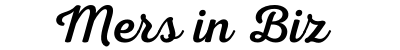Python is one of the most popular programming languages in the world for several reasons, including its easy to learn syntax, its focus on easy readability thanks to liberal use of white space, and the fact that it’s compatible with the majority of application programming interfaces (APIs) out there. This makes it especially easy to develop software applications using Python, and its compatibility with most APIs means software created using it can generally integrate easily with other programs. The language is considered particularly good for data science, and anyone looking to use it will have to master a few basic concepts.
What is data science, and why is Python used for it?

Put simply, data science is a field that involves the collection, storage, analysis, and sharing of large amounts of data that wouldn’t be able to be manipulated through traditional means‚Äîat least not without taking an extraordinary amount of time. Big data is often manipulated by AI-driven solutions that are able to collect and analyze it faster than humans ever could.
Python is already considered the king of data analysis, and its future looks bright. More and more jobs that will use it are becoming available, and is experienced with the language often comes with a pay bump as well. The language is extremely fast and scalable, offers a variety of programming libraries to work with, and even programmers who learned other languages can often do their work faster when transitioning to Python.
If you’re thinking about learning the language, then you need to understand that you won’t get anywhere without mastering Numpy arrays and the methods of manipulating them‚Äînamely, np.arange and np.append. Here is some basic information on them and what they’re used for.
What is NP.arange?

Also known as Numpy Arange and NP arange, this is the fundamental function for numerical and integer (whole numbers) computing. Essentially, it’s used to make number sequences, which are then used for manipulating and organizing data. You’ll see the NumPy libraries used in some way all over Python code, and NumPy arange is probably the most commonly used.
The basic use for NP.arange is to create sequences that can then be stored as NumPy arrays. Arrays are collections of data that share the same dtype. An NP.array is needed to create Python lists, which then execute the functions of the code. Here is a simple example of a NumPy array made with NP.arange. This will use the function NP.arange(3).
That’s all there is to the sequence. Since the default programming value is always zero, the number 3 never actually appears in the sequence. These NumPy arrays can be made more complicated by specifying specific start ranges, stop parameters, and dtypes (data type). Each new array makes it possible to conveniently store elements of the same data type, so they can be found later for executing functions. Single (1D) NumPy arrays can be combined into two-dimensional arrays or even multi-dimensional arrays as more complex functions are needed.
What is NP.append?

NP.append is basically a way to apply additional data to an existing array without requiring the loops (repeatedly executed functions) that would be needed in other programming languages. NP.append uses two parameters for execution.
Arr: This parameter represents the original array that you wish to append a new value to.
Values: The numerical value(s) that you plan to connect to the existing array.
This function allows you to create new arrays using elements from existing ones, which saves time and allows for advanced functions. You can even append multiple NumPy arrays together using this function.
Without mastery of the above techniques, your Python journey won’t last long. Fortunately, the language’s popularity means that there are plenty of tutorials available online, so even complete beginners to programming can start building their understanding.